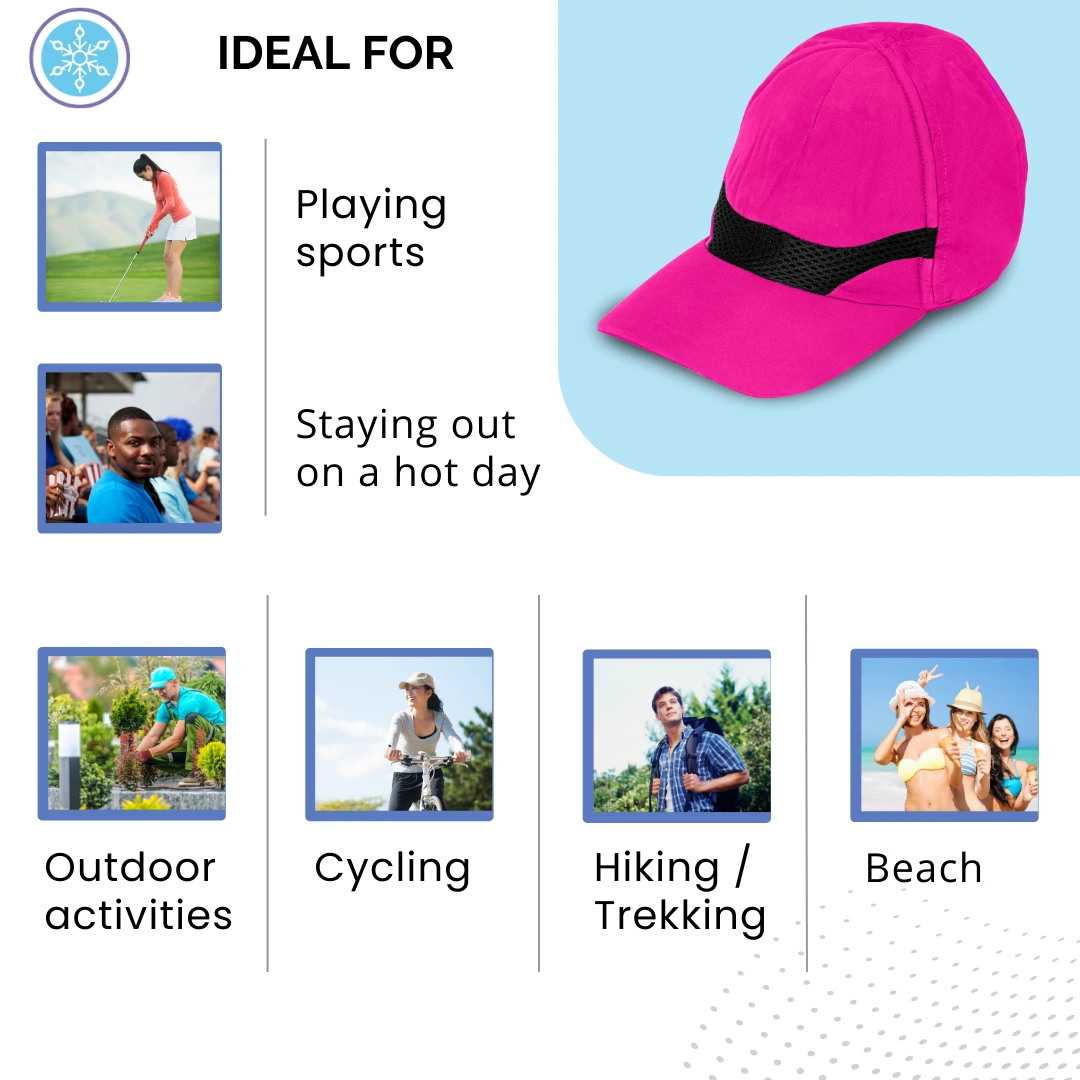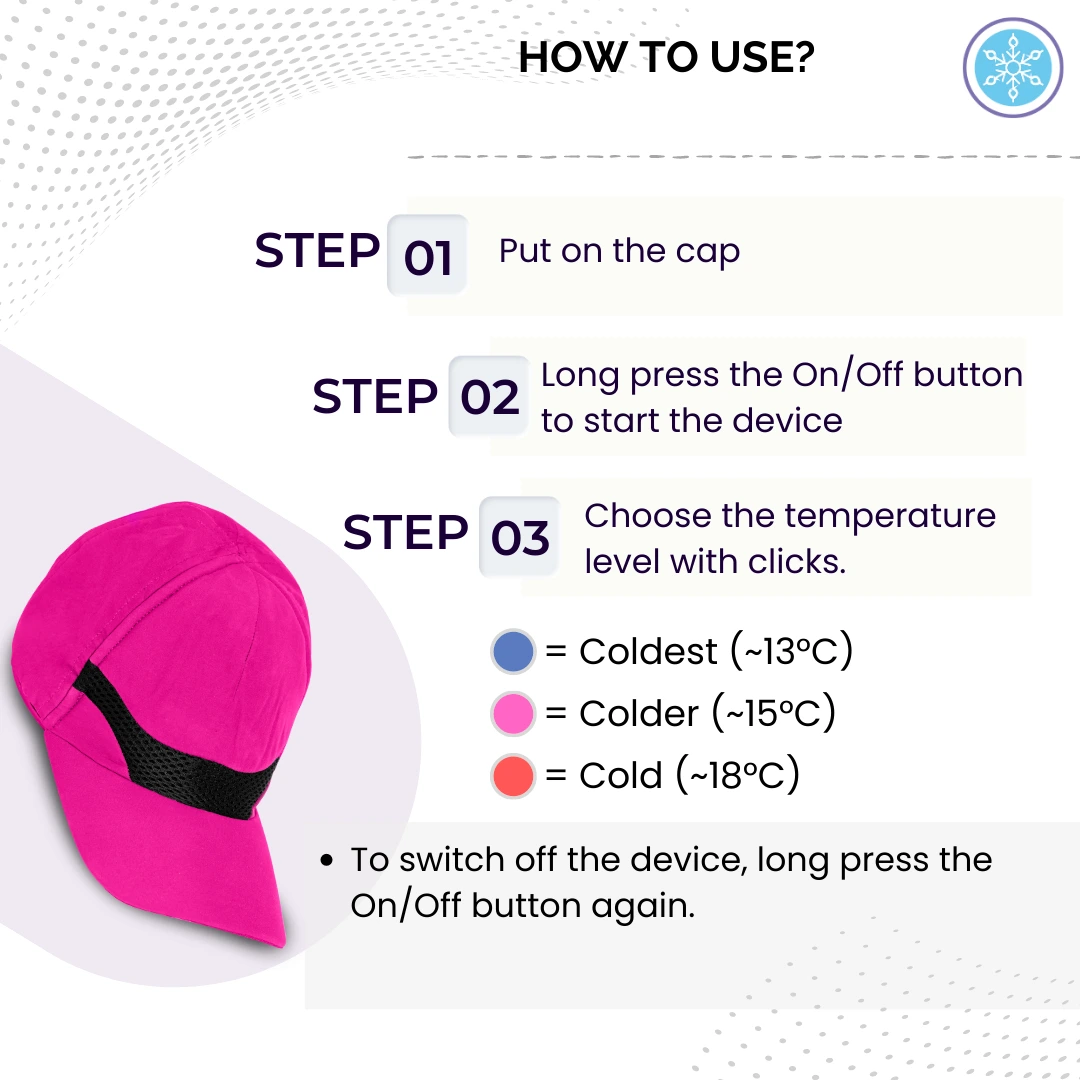Description
Patented
Technology
Instant
Cooling
Safe to
Use
Free Shipping
in US
30 Days
Returnable
Secure
Payment
Customer
Support
1 Year
Warranty

KÜLCAP Features
- Instant cooling
- Rechargeable with long battery life
- Lightweight
- Prevents heat stress
- Prevents cardiovascular stress
- Safety ensured
- Easily cleanable
How To Use?
STEP 01
Long press for 3 seconds on the
white dot to turn on the device

STEP 02
Wear the KÜLCAP

STEP 03
Long press for 3
seconds on the
same white dot
to turn off the device.

STEP 04 - Choose your temperature
To change the temperature settings on the device, simply press the temperature button once to set it to the desired temperature of your choice. The device comes with three temperature options:
- Red Light/Cold Temperature -25°C/77°F
- When the device is turned on. The default temperature will result in the red light coming on which indicates the highest temperature setting on the device.
- Magenta Light/Colder Temperature - 18°C/65°F
- If you press the temperature button once, it will result in the magenta light coming on, indicating the medium temperature setting on the device.
- Blue Light/Coldest Temperature -14°C/57°F
- If you press the temperature button once again, it will result in the red light coming on, indicating the lowest temperature setting on the device.
- No Light
- It means that the device is off and needs to be turned on for use.
Note
: The fan will run for 1 minute after you turn off the device and will come to an eventual stop.
STEP 05 Battery & Charging:
The device is programmed to auto switch off; however, if you want to switch off the device earlier, long press the “on/off” button once again to turn off the device.


- Operating Precautions
- The battery cannot be removed from the device.
- If you notice a foul odour or swelling of the KÜLCAP, please discontinue charging and do not use the product. Please contact customer service immediately.
- Do not overcharge your KÜLCAP. Once the device is fully charged, always remove the battery charger from the electrical power socket and disconnect the charging pin from your KÜLCAP.
- Do not short-circuit the external contacts on your KÜLCAP or the battery charger.
- Do not place any metal/sharp objects into the charging port.
- Please do not disassemble your KÜLCAP, as this will damage the device and void the warranty.
- While using your KÜLCAP, if the exhaust fan stops functioning or you feel the device overheating, immediately remove the KÜLCAPand turn it off. Please get in touch with customer service immediately.
- Please do not charge the battery when your device is wet.
KÜLCAP is an integrated cooling system
that uses Climacon’s patented technology
It removes heat from your forehead and makes you feel cool instantly and for an extended period of time.
Highlights of KÜLCAP Cooling Hat
- Cools down your body temperature
- It keeps you cool for a long period
- Clinically proven to have no side effects
- Lightweight, portable and rechargeable
- 3 adjustable user-controlled temperature levels for your needs
- Available in 4 different colours
Uncompromised sound
with newly designed drivers


What's in the bag?
- KÜLCAP
- User manual

Rating 4.8/5 from Verified Users
Arnold Oswald
Great cap!
The cap looks good and fits well! Does get cold and cool you off. All-in-all, happy with this purchase!
Jamie Heard
Loving my Kulcap!
The cap is designed well, is very comfortable to wear and certainly keeps you cool in warmer weather.
Alan Simonds
Great for Golf!
Very nice cap for the golf course and helps me keep cool and focus on my game.
FAQs
The device comes with a manufacturing defect warranty of one year from the date of purchase and we will replace the complete unit with a new one in case you experience any manufacturing issues with the product.
Yes, follow this simple steps
- STEP 1: Put on the cap
- STEP 2: Long press the button to start the device
- STEP 3: Choose the temperature level with clicks.
Blue = Coldest (~10°C), Pink = Colder (~15°C) & Red = Cold (~25°C) - To switch off the device, long press the On/Off button again.
Battery charging time ~ 2 hours. Charge by using USB Type C connector cable
156 gm/ 5.5 oz